Actions
Products¶
Use the Products link in the ECONOMAT menu to manipulate the list of products in the system.
Here's an example overview:
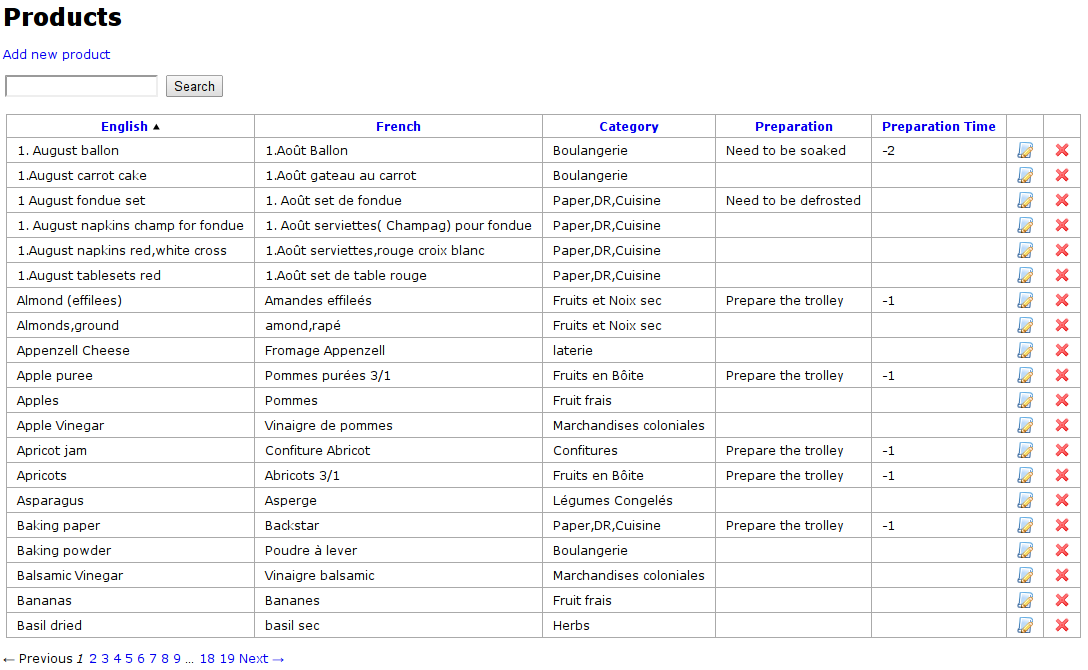
Each product has a name in English and French. The Product Category is also listed. The next two columns provide information for the preparation of this product. The Preparation column contains preparation instructions. The Preparation Time column lists the number of hours the preparation takes.
The Search box at the top of the screen can be used to search the English and French names of products. Edit a product with the Edit button

Updated by Ward Vandewege almost 13 years ago · 4 revisions