Rotation days¶
Each menu plan has a number of rotation days, e.g. 12. A menu plan with 12 rotation days will have recipes for each daily meal repeat every 12 days.
Viewing the list of rotation days¶
The Rotation days link under Parameters in the Economat menu links to the list of rotation days that have been defined.
Each Rotation day has a sequence number, a name, and a list of associated recipes.
A typical 12-day rotation would have these rotation days defined:
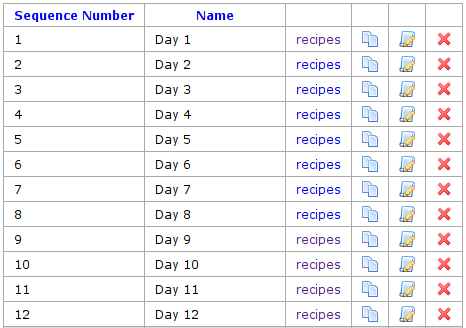
The name of each rotation day can be defined by the user. The sequence numbers assigned to each day determine the order in which the rotation days appears in the menu plan.
Out-of-rotation days¶
Sometimes a special menu is required on a specific day. Take for instance this example:
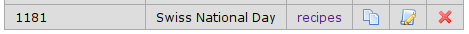
This line from the Rotation days list defines a special, out-of-rotation day. The first thing to note is the sequence number: it is set to an arbitrary number, in this case 1181.
Rotation days can have any sequence number, as long as it is unique - there can be no two rotation days with sequence number 11, for instance.
The sequence number for this rotation day is larger than 12, which is the number of rotation days defined in our menu plan. Because it is larger than 12, this rotation day will not be part of the standard rotation. For that reason, its background is light grey instead of white, when shown in the list of rotation days.
Because this is not a standard rotation day, it makes sense to give it a more meaningful name. In this case, 'Swiss National Day'.
Making a copy of a rotation day ("Cloning")¶
Click the Clone button

on the line of the Rotation day. You will be prompted to provide a name for the new rotation day:
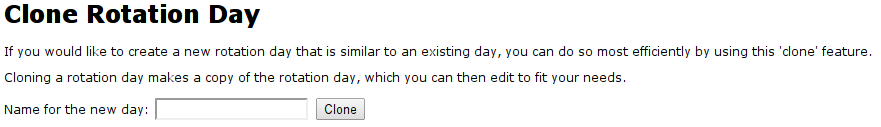
The sequence number for the new Rotation day will be assigned automatically. It will be set to a high number, much higher than the rotation number for your Menu Plan. You can edit the sequence number by editing the newly created rotation day.
====
Updated by Ward Vandewege almost 13 years ago · 8 revisions