Actions
OpenDocument Templates » History » Revision 1
Revision 1/4
| Next »
Ward Vandewege, 04/18/2016 09:29 PM
OpenDocument Templates¶
Basic principles¶
The OpenDocument (ODT) templates are processed by (a forked version of) odf-report.
The templates use named sections, named tables, and named variables.
Named sections¶
To create a section, use the Insert|Sections menu item.
To see which section a location in the document belongs to, put your cursor at the location, and then look in the status bar. For example, this document has 2 sections. The second section is called 'test':
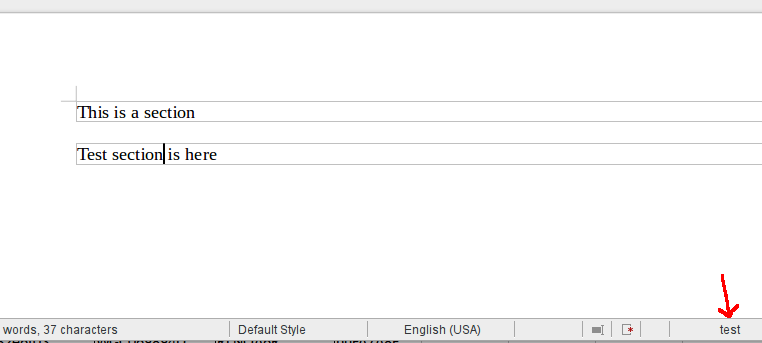
Template types¶
Updated by Ward Vandewege almost 10 years ago · 4 revisions